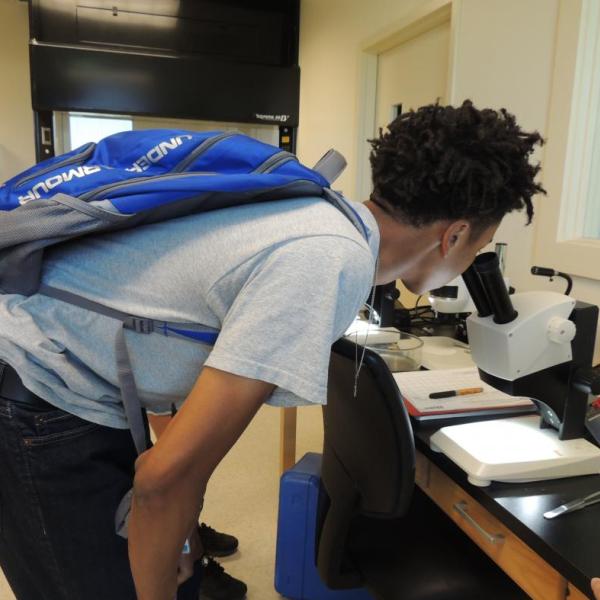Pursue your passion.
Your interest in real-world public health issues and the innovative work that impacts them has brought you to one of the nation’s top institutions. Pitt Public Health will challenge you—as you immerse yourself in a community built on groundbreaking contributions and a shared vision to improve the health of people across the world. With our multiple degree options, covering all major fields of public health, you’re sure to find the ideal path for you.

Our new BSPH program is helping to develop the public health leaders of tomorrow.

Our program options allow you build a customized plan to reach your goals.

Whether you're focused on academia or industry, we have a degree program for you.
Public Health Science Academy
The academy provides public health education opportunity for 10th and 11th grade students at selected public high schools in Pittsburgh.
Pitt2Pitt for Seniors & Alumni
The innovative Pitt2Pitt program helps seniors and alumni to forge connections and boost career prospects.